The automatic image optimization service is designed to:
- Resize images
- Optimize image formats
- Crop images
- Compress images without quality loss
- And perform many other operations
Enabling Image Optimization
If you are not yet a CDN customer, you can submit a request to activate the CDN, by providing your email, website, and CMS (if applicable). In the request comments, specify that you would also like to enable image optimization.
You will receive an email with access to the cdnnow! Control Panel and a default CDN address for your project in the format userXXXXX.nowcdn.co or userXXXXX.clients-cdnnow.ru, where userXXXXX — is your unique identifier.
If your site is already connected to our CDN, you can activate image optimization. Log into the cdnnow! Control Panel, and open your project.
- In the project settings, navigate to the «Acceleration» tab.
- Enable the «Turn on image optimization» toggle.
- Select the image width and height. You can choose "Any" or set fixed values in pixels, separated by commas.
- Specify which file extensions from the provided list should be processed (jpg, jpeg, gif, png, ico). We recommend excluding ico if your site's icons contain transparency.
- Save changes without publishing. Once you have finished adjusting all settings, publish the project.
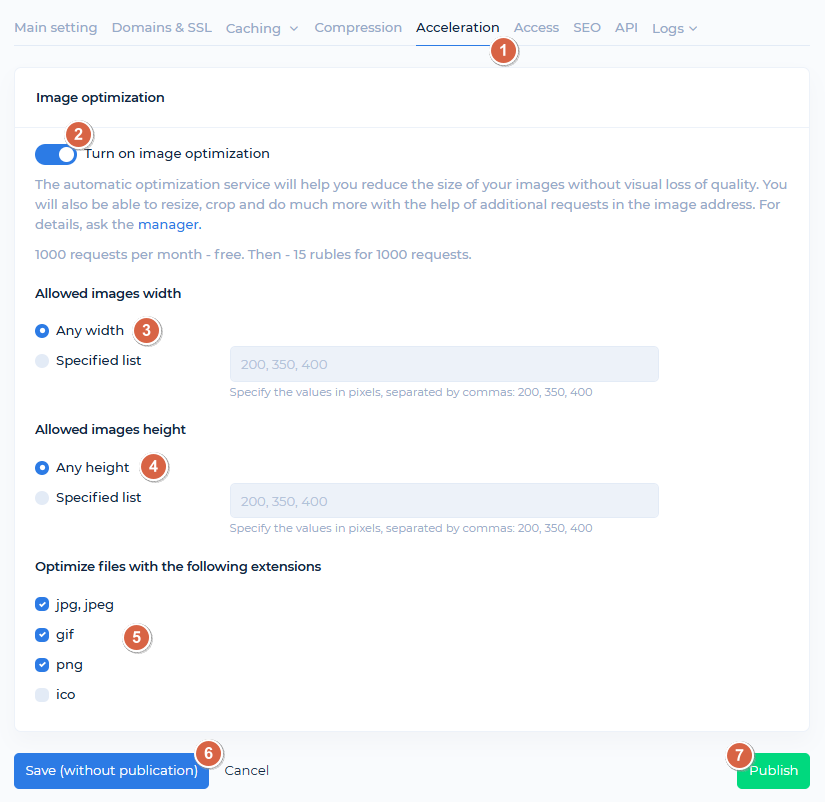
Other Image Formats
By default, we optimize only these image types: jpg, jpeg, gif, png, ico.
If your site uses other image formats you would like to optimize (e.g., tiff, JPG, PNG- case sensitivity matters!), please email us with your project number and the required image types.
How to Use the Service
The service automatically selects the best image format based on the headers sent by the user's browser, while the original filenames and extensions in the website code remain unchanged.
To use the service, reference the required image via CDN in this format:
https://user21345.nowcdn.co/src/files/cat.jpg
- user21345, your cdnnow! project identifier (use your actual project ID)
- /src/files/cat.jpg, path to the source image
The original jpg image is 213252 bytes. If your browser supports WebP (as virtually all modern browsers do), the image size will be optimized to 85,258 bytes.
We've compressed the file by 2.5 times (reducing its size by 60%)!
 Original uncompressed image
Original uncompressed imagejpg, 213 252 bytes
 Compressed image
Compressed imagejpg with WebP type (in HTTP header), 85 258 bytes
Image Compression (Dimensions)
To optimize loading speed, the service uses image resizing based on the user's device.
Width Compression
To compress an image by width, add the width=xxx parameter to the query string. If the requested width is available in the list of widths, the service will return the width compressed image. Otherwise, you will receive an error message.
https://user21345.nowcdn.co/src/files/cat.jpg?width=480
- user21345 is your project ID in cdnnow!
- /src/files/cat.jpg is the path to the source image
- width=480 is the required width

width=480
Height Compression
To compress an image by height, add the height=xxx parameter to the query string. If the requested height is available in the list of heights, the service will return the height compressed image.
https://user21345.nowcdn.co/src/files/cat.jpg?height=150
- user21345 is your project ID in cdnnow!
- /src/files/cat.jpg is the path to the source image
- height=150 is the required height

height=150
Proportional Image Scaling
By default, images are scaled proportionally.
To scale an image non-proportionally, add the rs=fill parameter to the query string along with width and height values.
https://user21345.nowcdn.co/src/files/cat.jpg?rs=fill&width=290&height=100
- user21345 is your project ID in cdnnow!
- /src/files/cat.jpg is the path to the source image
- rs=fill enables non-proportional scaling
- width=290 is the required width
- height=100 is the required height

rs=fill&width=290&height=100
Gravity
When an image is transformed non-proportionally, you can specify its gravity.
To position the image, add the g=type:x_offset:y_offset parameter to the query string.
Where type can be:
- no (north, top edge)
- so (south, bottom edge)
- ea (east, right edge)
- we (west, left edge)
- noea (north-east, top-right corner)
- nowe (north-west, top-left corner)
- soea (south-east, bottom-right corner)
- sowe (south-west, bottom-left corner)
- ce (center)
x_offset and y_offset are offset values relative to the image edge.
Note: x_offset and y_offset only accept positive values.
https://user21345.nowcdn.co/src/files/cat.jpg?rs=fill&width=480&height=200&g=no
- user21345 is your project ID in cdnnow!
- /src/files/cat.jpg is the path to the source image
- rs=fill enables non-proportional scaling
- width=480 is the required width
- height=200 is the required height
- g=no anchors to top edge

rs=fill&width=480&height=200&g=no

rs=fill&width=480&height=200&g=so

rs=fill&width=290&height=300&g=ea

rs=fill&width=290&height=300&g=we
Border
You can add a border around the processed image.
Important: The border size is added to the processed image dimensions and becomes part of the image itself, unlike CSS styling.
To add a border around the processed image, include the pd=size parameter.
To set the border color, add the parameter bg=RRGGBB, where RRGGBB is the color in hex format (without transparency).
https://user21345.nowcdn.co/src/files/cat.jpg?width=480&pd=10&bg=999999
- user21345 is your project ID in cdnnow!
- /src/files/cat.jpg is the path to the source image
- width=480 is the required width
- pd=10 is the required border size in pixels on all sides
- bg=999999 is the required border color

width=480&pd=10&bg=999999
Image size: 500 pixels (480 + 10 + 10)
To set different border sizes for top/bottom and left/right, use the parameter pd=10:20
- 10 - border size for top/bottom
- 20 - border size for left/right

width=480&pd=10:20&bg=AA0000
To set different border sizes for top, right, bottom, and left, use the parameter pd=10:20:30:40
- 10 - border size for top
- 20 - border size for right
- 30 - border size for bottom
- 40 - border size for left

width=480&pd=10:20:30:40&bg=15b2a0
Резкость
Изображение можно сделать резче.
Для того чтобы сделать изображение резче достаточно передать параметр
sh=number.
Number может изменяться от 1 до 100.
https://user21345.nowcdn.co/src/files/cat.jpg?width=480&pd=10&bg=999999&sh=2
- user21345, служебное имя проекта в cdnnow!
- /src/files/cat.jpg, путь до исходного изображения
- width=480, требуемая ширина
- pd=10, требуемый размер рамки в пикселях со всех сторон
- bg=999999, требуемый цвет рамки
- sh=2, резкость

width=480&pd=10&bg=999999&sh=2
Размытие
Изображение можно размыть.
Для того чтобы размыть изображение достаточно передать параметр
bl=number.
Number может изменяться от 1 до 100.
https://user21345.nowcdn.co/src/files/cat.jpg?width=480&pd=10&bg=999999&bl=2
- user21345, служебное имя проекта в cdnnow!
- /src/files/cat.jpg, путь до исходного изображения
- width=480, требуемая ширина
- pd=10, требуемый размер рамки в пикселях со всех сторон
- bg=999999, требуемый цвет рамки
- bl=3, размытость

width=480&pd=10&bg=999999&bl=3
Стоимость услуг CDN
Мы предоставляем всем клиентам бесплатный тестовый период 7 дней. При получении доступа в личный кабинет вы также получаете неограниченный доступ к функциям CDN и оптимизации изображений.
Стоимость размещения данных в CDN зависит от объема трафика. Вы можете посмотреть в личном кабинете в разделе «Статистика» ваш объем трафика и объемы запросов по оптимизации изображений.
Услуга оптимизации является дополнением к услуге CDN и оплачивается отдельно, тарифицируется по количеству запросов к изображениям.
Тарифы
Starting at $8/month — includes
1000 GB. Unlimited projects
Minimum monthly prepayment of $8. Includes 1000 GB of traffic.
Excess usage is billed postpaid on a tiered pricing model. Enter your monthly traffic volume in gigabytes.
Each plan includes up to 100 000 optimization requests per month
then $1.12 / 10 000 requests
При превышении 100 000 запросов на оптимизацию изображений, тарификация считается как 90 рублей за каждые следующие 10 000 запросов.
If you have any questions about setup, maintenance, or pricing, you can always contact our support team:
- Email: sales@cdnnow.pro
- The chat at the bottom of the page
- Phone:
8 (800) 600-67-88 (weekdays, 10:00-19:00 Moscow Time)